Will a Rotary Phone Work With Your Phone Service? [+ LINK]
Still using a rotary phone? Check to see if you can use your phone with our phone service.
Still using a rotary phone? Check to see if you can use your phone with our phone service.
What is VoIP?VoIP stands for Voice over Internet Protocol. Simply put, it’s a technology that allows you to make and
We offer reliable digital phone service with crystal-clear voice quality. Our plans often include unlimited local and long-distance calling within
Yes, in most cases, you can port your existing phone number to Empire Access. Our Customer Support team will guide
Some customers may be asked to provide their voicemail box number. This is your 10-digit telephone number. The default
When getting phone service you can keep your old phone number.
Yes. Our plans come with unlimited nationwide calling within the continental United States. Learn more about our residential phone plans
We ensure your information remains private and secure because we comply with CPNI (Customer Proprietary Network Information) rules and regulations
Empire Access offers voicemail. Learn more about setting up and accessing your voicemail via our instruction guide.
Press *11 As soon as you hear your message start, press # Enter your password Follow the instructions Learn more
Dial 1 (570) 549-7111 Enter your mailbox number (your 10-digit phone number) Enter your password, and then push # Learn
To stop sending calls to voicemail when your telephone line is busy, press *91, and listen for the stutter dial
Unlock exclusive offers, service updates, and expert tips delivered right to your inbox.
We will not sell or share your information. You can unsubscribe at anytime by clicking on the “unsubscribe” link at the bottom of our emails
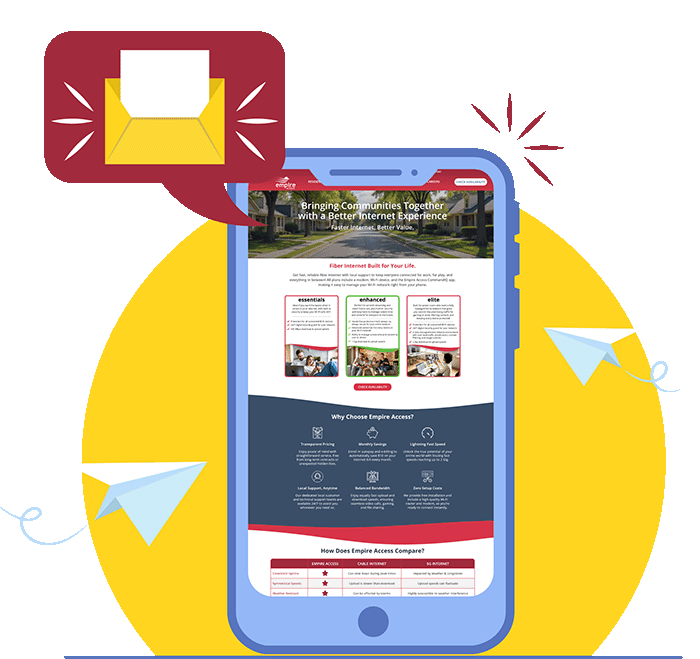
Terms & Condtions
Some restrictions apply. Offer available to new residential customers in designated service areas only. Customers with existing service or a pending installation are not eligible. This limited-time promotion provides three (3) free months of internet service, applied as billing credits in months 2, 6, and 12 of active service, on Empire Fiber Internet’s essentials (500/500 Mbps), enhanced (1/1 Gig), and elite (2/2 Gig) internet plans. Customers who order the enhanced or elite internet plan are also eligible to receive a $50 Amazon eGift Card after their first full month of active service and once the first invoice has been paid. If a customer downgrades from the enhanced or elite plan after receiving the Amazon eGift Card, they will forfeit eligibility for any remaining promotional free months of service. Orders must be placed online only and must use the promotional code at checkout to receive this offer. Order must be placed between January 2, 2026 (4:30 PM EST), and January 31, 2026 (11:59 PM EST). Pricing includes enrollment in AutoPay and paperless billing. Customers who do not enroll in AutoPay and/or paperless billing will incur a $5/month fee for each. Offer may not be combined with other promotions and is non-transferable. Void where prohibited.
By participating in this promotion, customers agree to these terms and conditions.
Our Customer Support Center is open and available 24 hours a day / 7 days a week
800-338-3300
Sign up for Empire Fiber Internet [the enhanced or elite plan] before 12/31/25 and enjoy your 2nd month of internet service FREE. Use code HOLIDAYFREE25 when you sign up!
Limited-Time Offer!
Offer Eligibility: This promotion is valid for new residential customers only and applies to Empire Fiber Internet’s enhanced (1 Gig) and elite (2 Gig) internet plans. Customers who sign up for these plans will receive one month of free internet service, applied to the second month of service. The offer is available online only and is limited to one per household. It cannot be combined with any other promo codes or offers, and pending orders or installations are not eligible.
Redemption Process: Customers will receive their second month of service free after paying for their first month’s internet service.
Additional Terms: This offer is non-transferable, has no cash value, and cannot be combined with other promotions unless explicitly stated. Empire Fiber Internet reserves the right to modify or terminate this promotion at any time. Misuse or abuse of the offer may result in immediate termination and forfeiture of any remaining value.
By participating in this promotion, customers agree to these terms and conditions.
This is the plan for those who demand the best and won’t compromise on speed. The Elite plan delivers our most powerful connection, designed for the most demanding online activities. This is your no-lag, no-buffer experience for competitive gaming, large file uploads, and streaming high-quality video across multiple screens. It’s the ultimate performance that gives you a seamless, flawless connection, every time.
The elite plan is ideal for power users, streamers, or professionals who need the fastest possible speeds.
When life gets busy, your internet shouldn’t slow down. This plan is built for the connected household where multiple devices are running at once. Whether it’s remote work, homework, online gaming, or streaming in 4K, this plan provides the balance of speed and performance you need to keep everyone in the family connected and happy, all at the same time. It’s the peace of mind that comes from knowing your connection can handle whatever life throws at it.
The enhanced plan is ideal for homes with multiple users and devices.
This is our most straightforward plan, designed for the quiet moments and simple needs of one or two people. It’s the perfect foundation for staying connected without overpaying. We focus on providing a reliable, no-frills connection for everything from checking email and browsing the web to streaming your favorite shows in standard definition. It’s internet that just works, providing the reliability you need at a price you’ll love.
The essential plan is ideal for individuals or couples who are not heavy streamers or gamers.
We determined this based on the information you provided about your average daily internet usage.
Ready to move to high-speed fiber internet? We’d love to have you join us. To get started, click on the Check Availability button.
Receive a $200 MyBundle Streaming Choice Card when you sign up online for one of our fiber internet plans.

Limited-Time Offer!
Offer Eligibility: New Empire Access customers who sign up for residential internet service between July 24, 2025, and August 15, 2025, at midnight Eastern Time are eligible to receive a one-time $200 Streaming Choice Card. You must place your fiber internet order online to qualify. Customer can participate in only one promo at a time.
Redemption Process: After maintaining 60 days of active service following installation, and so long as the account remains in good standing, customers will receive an email from MyBundle with instructions on how to redeem their one-time $200 Streaming Choice Card. Customers must complete the redemption within 90 days of receiving the email, or the offer will expire.
Streaming Choice Card Issuance: The Streaming Choice Card will be provided as a one-time $200 virtual card that can be used toward streaming services, including new or existing subscriptions.
Usage Guidelines: The $200 Streaming Choice Card must be used within 12 months of issuance, or any remaining balance will be forfeited.
Service Changes: If a customer cancels Empire Access service or their account is not in good standing before the bonus card is issued, they will forfeit eligibility for the offer.
Additional Terms: This offer is non-transferable, has no cash value, and cannot be combined with other promotions unless explicitly stated. Empire Access and MyBundle reserve the right to modify or terminate this promotion at any time. Misuse or abuse of the offer may result in immediate termination and forfeiture of any remaining value.
By participating in this promotion, customers agree to these terms and conditions.