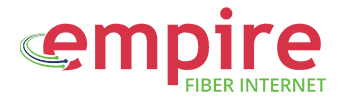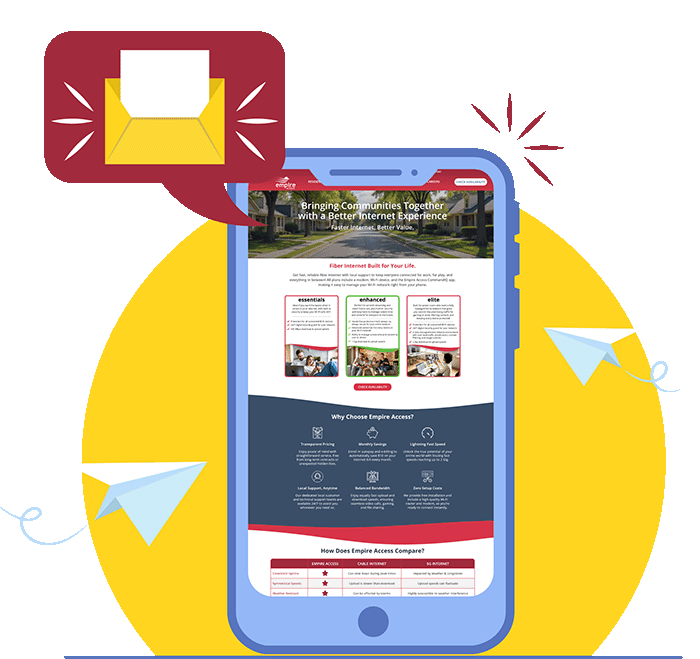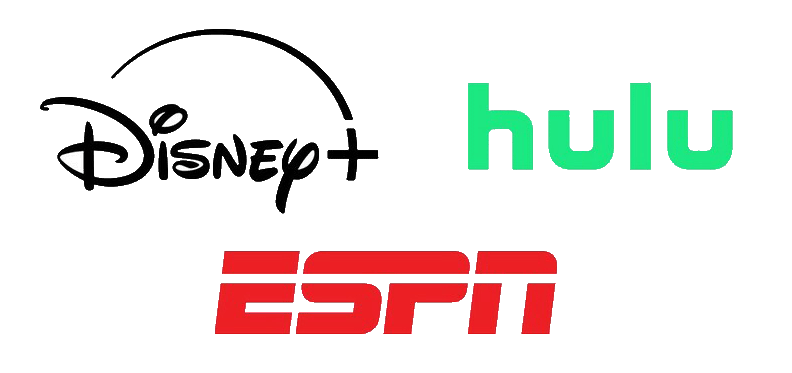Built-in content restrictions can boost staff productivity and reduce liability by restricting distracting or dangerous internet content. Create a better customer and work experience by limiting content that may be objectionable to other patrons or staff members. Restrictions are customizable for each network and for individual staff members.
- Tap Network from the Home screen.
- Select the desired network.
- Select Network Restrictions in Options.
- Select Content Restrictions to restrict access to content categories.
- Select Applications to block specific applications or add time limits on the staff network.
- Select Websites to block specific websites.
Learn more about the CommandWorx app and how to customize it for your business by visiting our “CommandWorx App: How To Guide” page.